This post may contain affiliate links, from which we earn an income. Click here to read our affiliate policy.
How to Get & Watch TV in a Motorhome
Whether you holiday or live in your motorhome, being able to watch television is probably a necessity. You may not watch much, but on rainy days, being able to curl up with a good film or your favourite programmes is one of life’s pleasures.
After five years on the road, we’ve put together all our tips to create a motorhome TV guide which has all the information you need on how to set up and get TV in a motorhome or campervan, whether you’re travelling in the UK or venturing to Europe and beyond.

Types of Motorhome TVs
Specially designed and manufactured motorhome and caravan TVs are powered by 12v electricity from your leisure battery. These 12v motorhome and caravan TVs are built for low power consumption and to work without needing EHU.
12-volt TVs are also robust enough to ensure the constant movement of your motorhome does not cause any damage, although you will need to store your remote control when on the move (Fiamma have great storage pockets which are perfect for remotes!).
You will find a huge array of screen sizes, types and options including flip-down, wide-screen, ability to record, one-button tuning, USB ports, ultra slim, a built-in DVD player and so on. Choosing what you need can be a bit daunting, which is where we come in!
The ideal type and size of TV for a motorhome is probably around 19 or 22 inches (48-56cm). Larger models will crowd your small living space and smaller models will have you squinting to see unless you’re in a small van.
Motorhome and camper TVs have been designed with small and awkward layouts in mind. Consider where and how you will install your TV for the best wide viewing angles, sound, access to the back of the TV and wiring for power. You may need a specialised locking bracket but some people dismount their TVs for travelling.
You do not need a 12v TV for your motorhome, but you won’t be able to watch a regular TV without EHU and a DC power supply unless you have an inverter fitted, which converts the power coming from your 12v leisure battery to 230 volts. Some specialist models have dual voltage, allowing you to move the TV between home and motorhome.
Smart TVs
A smart TV as opposed to a standard TV will have a built-in digital receiver, such as free-to-air Freeview or Freesat, and various apps which allow you to stream directly to your TV. A true smart TV will allow you to download thousands of apps without restriction. Some ‘smart’ TVs may need WiFi or a 4G connection to watch, but you are limited to pre-loaded apps.
Read descriptions carefully to ensure you get the best smart TV for your motorhome. Check that the apps you will use most are included, or that the TV is a full smart model, if having a wide choice of apps is important.
Always buy a recognised brand, where you can be assured that the TV software, or firmware, is regularly updated.
You will need to connect your smart TV to a WiFi or 4G network. You can find out more about this in our guide to getting internet and Wifi in your motorhome.
Best Motorhome TV
There is a bewildering array of motorhome TVs on the market at any given time, and as technology and manufacturing move at a fast pace, anything we recommend will quickly be out of date, or replaced with a newer model. If you’re looking to replace an old TV with a new TV, by far the best selection can be found at Amazon.
In this motorhome TV guide, we’re instead focussing on the brands and the different ways you can receive a signal to watch TV, whether you’re in the UK, Europe, or further afield.
Avtex
We have chosen Avtex TVs for our motorhomes because of all the manufacturers, their build, picture and sound quality is the best, and this is validated by the reviews they receive.
Their super slim design and almost edge-to-edge picture on the Avtex W Smart range (which are full HD smart TVs) gives a stylish look, added to which they have been making motorhome televisions for over 25 years.
Cello
The other big name in motorhome televisions, Cello are a more budget brand. Their range of Traveller TVs is focussed on the motorhome and boat market and feature regulators to allow for battery fluctuations, although they don’t offer a fully smart 12v TV right now.
If price point is more important than quality, then Cello is a great brand for a motorhome TV.
Motorhome TV Extras
No products found.
Stream Motorhome TV with a Smartphone or Tablet
You could of course watch TV in a motorhome on your smartphone, pad or laptop. However, if you spend all your time squinting trying to see this, then you may prefer to stream to your motorhome TV.
Streaming is a way of viewing TV without actually downloading the media files. With streaming, the media file being played on your device or TV is stored remotely, and is transmitted a few seconds at a time over the internet.
The big difference between streaming and watching TV with a regular aerial or satellite dish is that you need an internet connection. If you can’t get onto the campsite’s WiFi or you’re camping off grid, you’ll need to use 4G mobile data.
It is not possible just to plug your smartphone or memory stick into your TV, I tried! You need a device that de-codes the format of the programme in the correct way, or to download them in the correct format in the first place.
All TV providers allow you to download or stream to your TV. However, not all providers offer the same download options, and some restrict how many downloads you can have at one time. Also, some providers don’t allow you to download first and then watch on TV later. All4 will not let you mirror playback from a device at all.
Our favourite streaming services are Amazon Prime and BBC iPlayer. Both allow you to stream a good number of episodes, at least a full box set, and watch on your TV later using mirroring. This is a great option for taking advantage of free WiFi where you can and their service is the most consistent of all the providers.
Apple
There are several tablet and smartphone accessories available to do this. An Apple Digital AV Adaptor will connect your iPhone or iPad to the TV via an HDMI cable. This system is compatible with all the main streaming apps such as Netflix, Amazon Prime, BBC iPlayer, Freeview Play, Now TV, All4 etc. The device mirrors what is on your device screen but adapts it to the right size for your TV.
You can also buy a three-way version which is compatible with a USB-C port and will allow you to watch Sky Go from your laptop on your TV. Only buy the genuine Apple product as many of the cheaper versions do not work with all the apps available, or just don’t work at all!
No products found.
No products found.
Android
There is also a version for use with Android smartphones, like the one below, which you can also use to display photos from an SD card on the TV.
Before you buy, make sure the device is compatible with your phone’s connection type and all the apps you want to use. Not all devices are made equal and not all apps allow mirroring.
You could also consider Chromecast. This is a Google device which does a similar job as the Apple Digital AV Adaptor. It casts what is on your laptop, phone or tablet to your TV. It is compatible with various streaming apps but, like the Apple device, has some restrictions and limitations.
No products found.
No products found.
Watch TV Using a Media Box or Stick
A media box or stick will effectively turn your motorhome 12v TV into a full smart TV, with access to potentially hundreds of apps.
Which TV stick or box you choose will determine which apps you can access, not all makes have all apps and there are many, many boxes and sticks to choose from. Read the reviews carefully to ensure you are getting the right device for your needs.
The media box or stick is connected to your TV by an HDMI connection, needs power and is linked wirelessly to your WiFi system, MiFi device, or tethered to your phone.
We recommend and have used both Apple TV and the Amazon Fire Stick. Both are easy to use and support Amazon Prime Video, Apple TV Plus, BBC iPlayer, Netflix, ITV and All4 plus many other apps. If we had to choose, we think the Firestick is the best option for UK TV.

Stream TV to a Portable Projector
The newest way to watch TV in your motorhome does not even need you to have a TV!
Portable projectors use little power but deliver streamed films and programmes onto the side of your motorhome or a drop-down screen, which can be fixed or portable.
Most portable projectors can be connected via Bluetooth to your device and charged with a USB cable. Some projectors also have HDMI ports for your TV stick, meaning you can watch everything you can on a TV through a projector instead.
No products found.
An Easy Guide to Motorhome WiFi & Internet (2026 Update)
Best EU SIM Card for Long Term Travel & Digital Nomads
Roof Mounted Motorhome Satellite Dish
Many new motorhomes and caravans will have the option to come fitted with a roof-mounted satellite dish, enabling you to watch TV in the UK and Europe.
Satellite dishes vary in make, size and type. Some will operate from your 12v system with a quick press of a button inside your motorhome to lift the dish up and down, and some will require hand cranking.
A self-seeking satellite dish will find the correct satellite signal according to your selection. The larger ones will give you a better range, with an 85cm dish giving you satellite TV across much of Europe.
You need a digital receiver to get satellite service in your motorhome. Some receivers are integral to your TV and some are mounted in your van. Most separate receivers will need some sort of a card, usually linked to a subscription service, although do research this as technology moves at a fast pace.
A good alternative is to get your motorhome TV on Sky with your Sky Box from home. If you have a Sky subscription, you can move your box into your van and connect it to your satellite set-up. Don’t tell them you’re taking your box overseas though, they don’t like that!
Good alternatives to Sky TV are Sky Go on a laptop (but you can’t mirror Sky Go to a TV), or use the Now TV app.
The receiver you choose will depend on the type of TV you want to watch. It is advisable to have any satellite TV equipment fitted by an expert, they will be able to advise you on the options available.
Satellite TV for motorhomes is the most expensive option, with an 85cm all-singing, all-dancing dish (the largest available) and external digital receiver bought and fitted in the UK costing around £2500.
Alternatively, search motorhome forums to find out about having a dish fitted abroad when you’re travelling, it may be a cheaper option.
Or, if you’re handy with DIY and understand motorhome and campervan TV systems and motorhome electrics, you could fit one of these Maxview B2590/85 Crank Up Roof Mounted 85cm Satellite Dish Systems yourself.

TV Using a Portable Satellite Dish
You could also consider a portable satellite dish which you set up on arrival. You do need a clear line of sight for this equipment, so not suitable for use in awnings, and space to carry it, plus guy ropes for when it’s windy.
A set-up like this Maxview Precision ID 65cm Satellite Dish will cost around £360 and enable you to get UK programmes as far south as Lyon in France. If you’re heading further south consider an 85cm roof-mounted dish.
Remember that you still need a receiver or smart TV with Freesat to use a portable satellite dish.

Watching UK Terrestrial TV Abroad
If you want to stream or download UK terrestrial TV channels like BBC, ITV and Channel 4 from an app, you may need a VPN because many programmes are not licensed to watch outside the UK.
A VPN is a virtual private network which disguises your IP address and therefore your location. The VPN establishes a digital connection between your computer or device and a remote server owned by your VPN provider. This means the TV channel thinks you are watching TV from the VPN server located in the UK, and not wherever you are.
Some UK mobile data providers, like Vodafone, have a server based in the UK. Take the following steps to determine whether your mobile internet provider’s server is based in the UK;
- Type into Google ‘IP address’ (Internet protocol) and you will be provided with a unique four-part number which relates to your ISP (Internet Service Provider) and mobile or wifi connection.
- Copy this four part number and then type into Google ‘IP location’ and paste your four part number you just copied. This will tell you where the server providing your connection is based; if it’s in the UK then you will be able to access UK terrestrial TV without a VPN.
Whether your server is based in the UK will depend on your provider. If it’s a UK SIM this may well be the case, but check using the steps above. Using a SIM purchased overseas or the campsite WiFi network will almost certainly require a VPN.
We have used Nord VPN seamlessly for years, which is why we recommend them. They have over 440 servers in the UK, so you can hop around if you need to. Occasionally BBC and All 4 have a purge and one of the server locations will not work, just move to another. The small extra cost of a VPN is worth it if you want to watch TV in your motorhome abroad.
You can watch some services, like Netflix, Amazon Prime and Sky Go, abroad on TV in your motorhome without using a VPN. You might find with subscription services like Netflix and Prime that you are only able to access the programmes that are licensed to be shown in the country in which you are travelling.
RELATED POST: Do I Need a VPN to Watch TV in my Motorhome?
Managing Data
Streaming and watching TV can use a lot of data. All the providers will share on their websites how much an hour of streaming uses and this ranges from around 600 MB to 1 GB per hour of SD (standard definition) streaming.
Data usage is much higher if you stream in HD (high definition) but you can adjust the settings in most apps to stream SD. Take this into consideration when organising data plans, especially if you’re travelling in Europe. Our post on getting WiFi and internet in a motorhome has more detailed info about data usage.
However you get telly in your motorhome, happy travels and happy viewing!
Are you looking for more motorhome essentials? Check out these top posts…
Keep Your Motorhome Safe with Moving Intelligence UK
Must-Have Storage Ideas for Your Home on Wheels
Must-Have Mobility Aids for a Comfortable Motorhome Journey
Silwy Magnetic Glasses: Do They Really Work?
58 Awesome Campervan Gifts for Van Lifers
How to Choose the Best Motorhome Reversing Camera
Love it? Pin it!
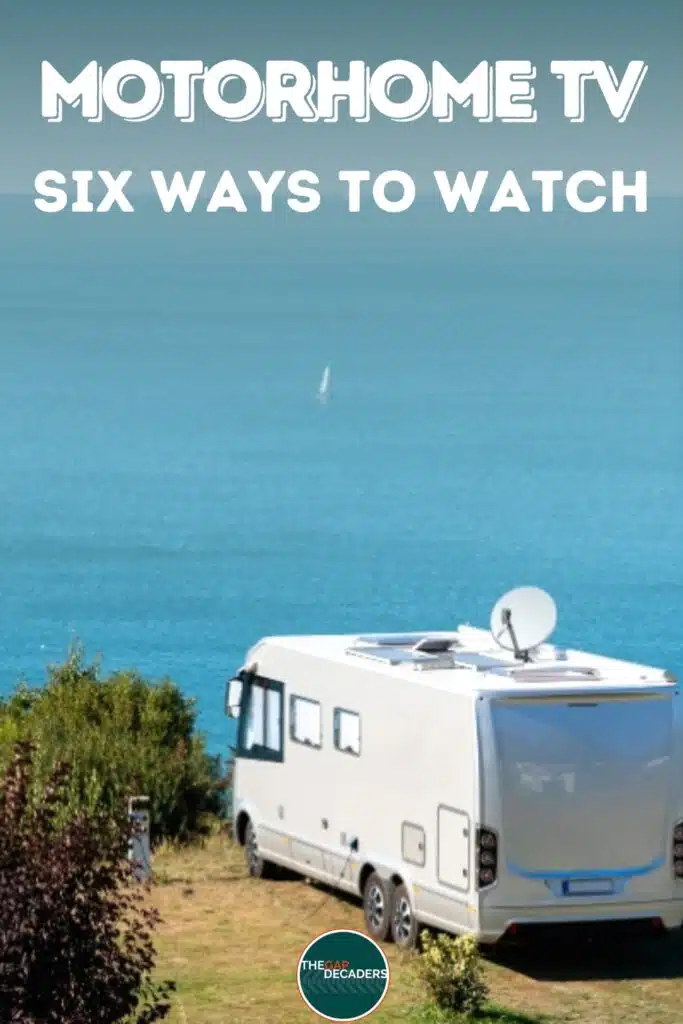
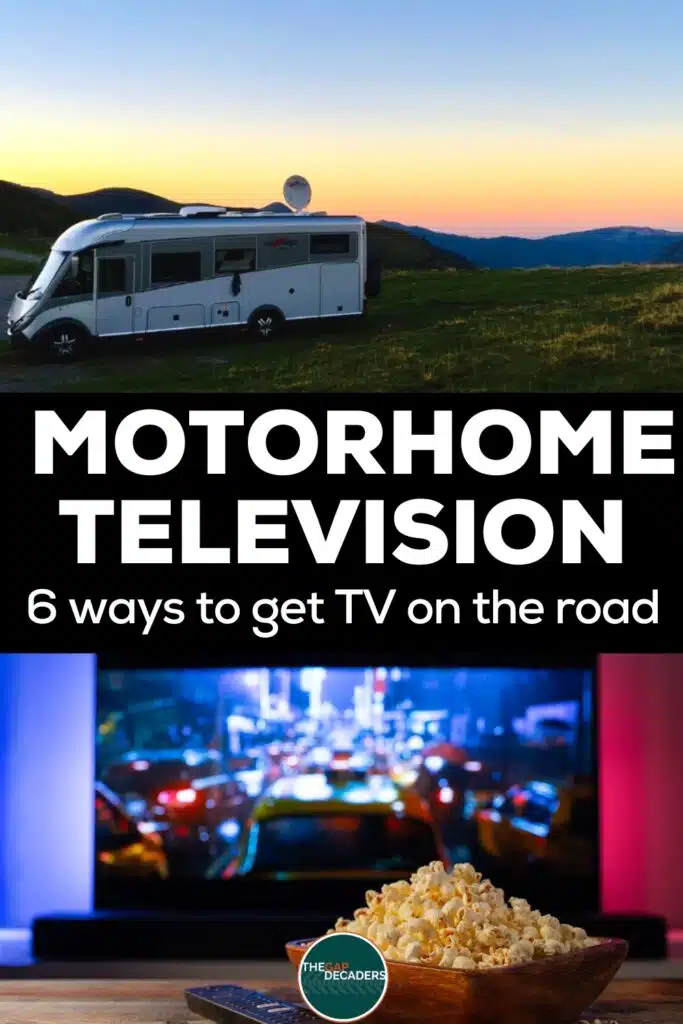











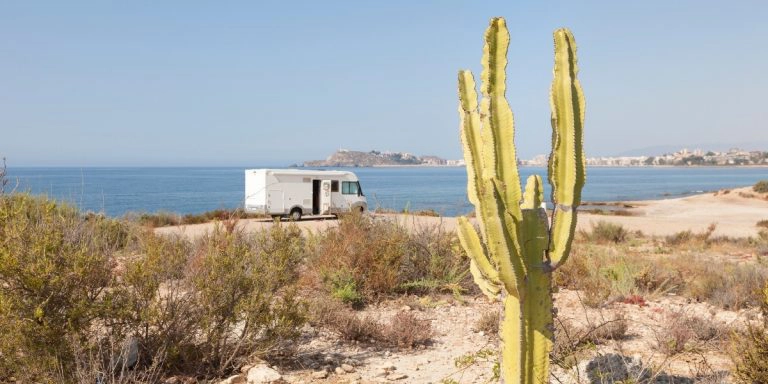
Thanks for the tip to have satellite equipment fitted on to your vehicle by an expert. I would love to have a satellite on my RV. Then I could easily go anywhere and still watch football and the news.