This post may contain affiliate links, from which we earn an income. Click here to read our affiliate policy.
Creating a travel map animation can be an exciting way to showcase your journeys, adventures, and the routes you’ve taken. Whether you want to document a personal trip or create a captivating presentation, a well-crafted map animation can add a dynamic visual element that engages your audience. Here are seven ideas to help you make an animated map for a video.

Prepare Your Photos and Videos
Start by collecting all the photos and videos from your travels. High-quality visuals can add a professional touch to your animation. Look for images that capture significant moments or landmarks along your route. Create folders for different segments of your trip or types of media. This will make locating and using them easier during the animation process.
Think of Captions and Annotations
Plan captions that will provide context to your viewers. These can include names of places, dates, or interesting facts about specific locations. Choose a font and style for your captions that match the theme of your animation. Ensure readability by using contrasting colors and appropriate sizes.
Choose the Right Software
Look for software that specializes in map animations or allows for extensive customization. If you’re new to map animations, you might prefer user-friendly software with templates and easy-to-follow guides.
Create a Storyboard
Sketch out a rough storyboard to outline how your map animation will flow. Decide on key locations, transitions, and any special effects you want to include. Determine the order in which you’ll present the locations. A logical sequence will help you create an easy-to-follow narrative.
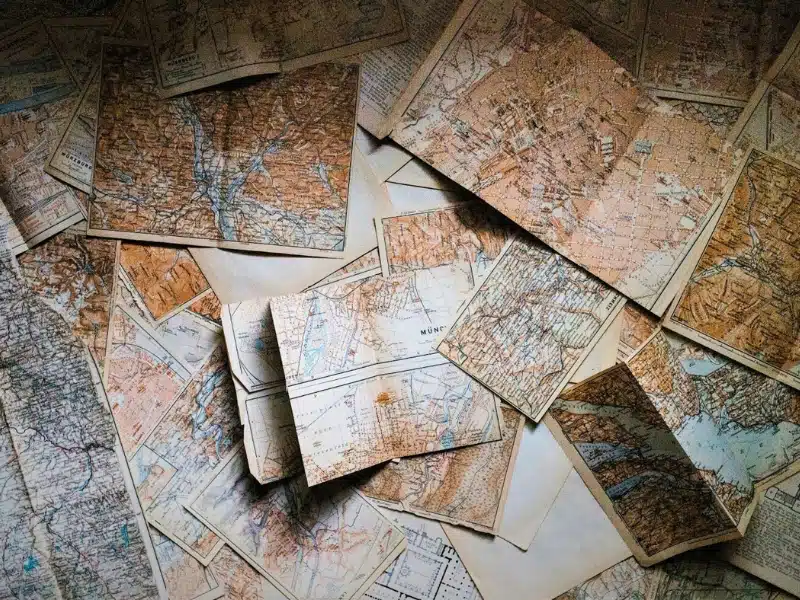
Select Your Map Style
Think of a map style that complements your visuals. Options include classic road maps, satellite views, or artistic representations. Many software tools allow you to customize map elements, such as color schemes and markers. Tailor these to fit the theme of your animation.
Incorporate Transitions and Effects
Use transitions to guide viewers from one location to another. This can include zoom-ins, pans, or animated lines connecting different points. Enhance your animation with effects like highlighting routes, adding 3D elements, or applying filters to match the mood of your journey.
Add Background Music and Sound Effects
Background music can set the tone for your animation. Select tracks that match the pace and atmosphere of your travel story. To make the animation more engaging, add audio effects for interactive elements, such as airplane sounds, wave noise, etc.
How to Make an Animated Travel Map
Here’s a brief guide to using SmartSHOW 3D, a powerful tool for creating animated travel maps with its user-friendly interface and extensive features. If you want to explore some more handy ways, check out the linked article on how to make an animated travel map video.

Conclusion
Now you know how to make an animated map for a video. Just follow the tips and a guide to create a compelling trip animation that vividly brings your travel journey to life. Whether you’re sharing personal adventures or crafting a professional video blog, a well-designed map can capture and convey the excitement of your travels.






