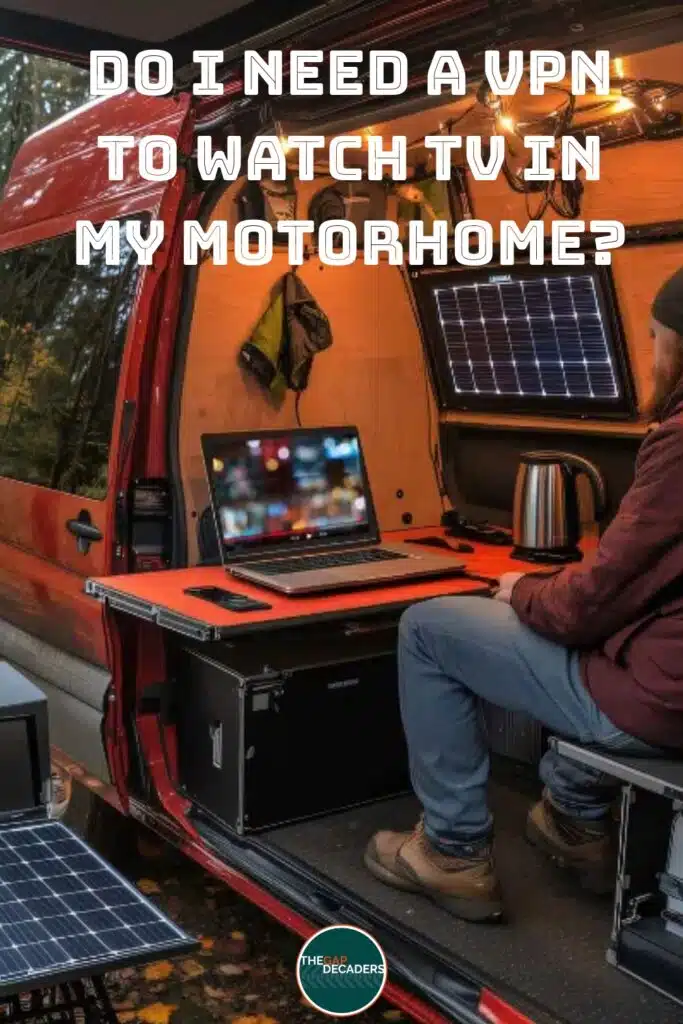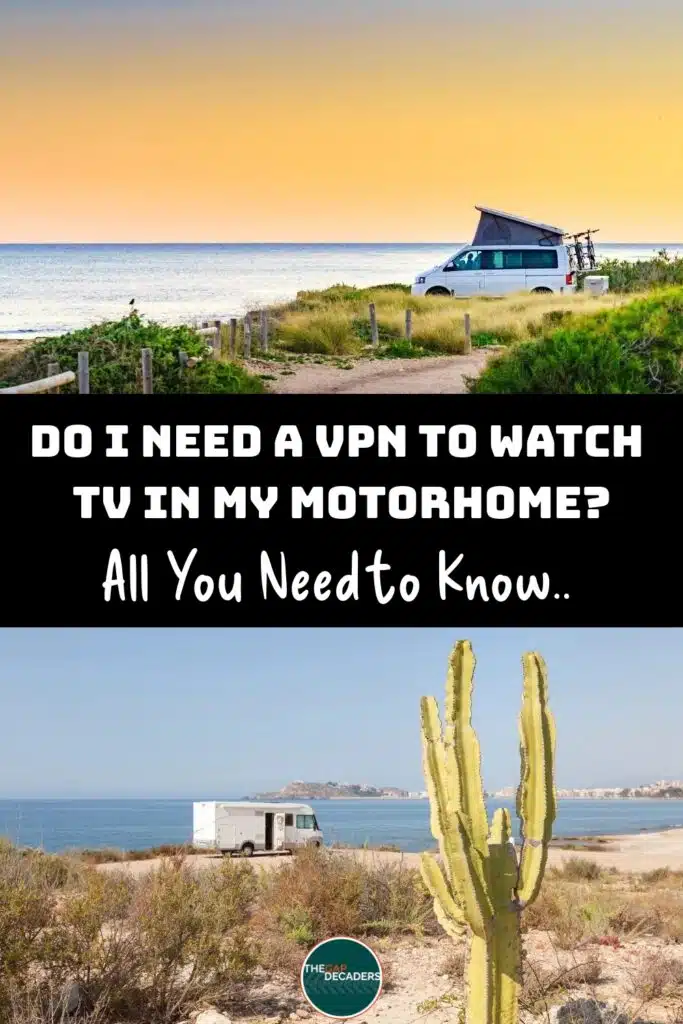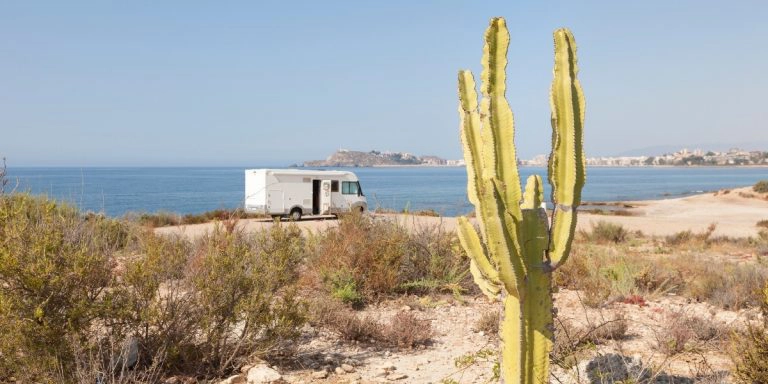This post may contain affiliate links, from which we earn an income. Click here to read our affiliate policy.
This has to be one of the most asked questions in our’s and other’s Facebook groups! For many of us, watching TV in our van is part of travelling, whether you’re on the road full-time or taking a few weeks away.
Once you cross the channel to Europe, watching UK telly in your motorhome becomes even more complicated because of various licencing laws that limit the locations where some programmes can be watched.
We’ve got all the information you need to work out whether you need a VPN (virtual private network) for your motorhome TV.

Where Do You Watch Motorhome TV?
If you’re watching TV in your motorhome in the UK, you don’t need a VPN. You are legally allowed to access all the UK TV channels like BBC, Channel 4 and ITV anywhere in the UK.
If you have a subscription set up for services like Amazon Prime, Netflix, Disney Plus, it will have been set up based on your location at the time, so you’ll be able to watch everything in your van that you can at home. You’ll find the selection limited when you travel abroad (unless you use a VPN) as many programmes will only be licensed to certain locations.
You do need a UK TV licence to watch television in your motorhome. TV Licensing say you need a seperate licence for your motorhome if “anyone, at the same time, is watching TV channels on any TV service, watching live TV on streaming services, or using BBC iPlayer at your main licensed address.” Otherwise, your home licence covers you for watching in your motorhome.
How Do You Watch Motorhome TV?
If you’re not sure how you’ll watch your motorhome TV, you’ll find everything you need to know in our article Motorhome TV: Six Ways to Get TV in Your Van.
Via Satellite
If you’re using a traditional satellite system to receive TV, with a roof mounted dish and a decoder, you don’t need a VPN. This also applies if you’re using a Sky box in your van that is registered to your home in the UK.
Via Starlink
You will need to use a VPN if you want to stream UK TV on a device like a smartphone, using data from Starlink. You can add a VPN to Starlink at the router level, but you have to bypass Starlink’s own router to do this and it can be complicated. It’s much easier to add the VPN to the device you’re streaming from.
Via 4G on a UK SIM Card
Some UK mobile data providers, like Vodafone, have their servers based in the UK. You can follow these steps to determine whether your mobile internet provider’s server is based in the UK:
1. Type into Google ‘IP address’ (Internet protocol) and you will be provided with a unique four-part number (IPv4) which relates to your ISP (internet service provider) and mobile or wifi connection. It will look like this: 212.105.173.129
2. Copy this four part number and then type into Google ‘IP location’ and paste your four part number you just copied. This will tell you where the server providing your connection is based. If it’s in the UK then you will be able to access UK terrestrial TV without a VPN.
Via 4G on a Local SIM Card
If you’ve bought a local SIM card anywhere outside the UK, you will require a VPN to watch UK TV.
Via a Media Streaming Device or Portable Projector
You can easily watch UK TV using a media streaming device like a Firestick, Roku Streaming Stick or Google Chromecast. Although these devices allow you to download a VPN app onto the device, we don’t recommend this as it can seriously slow down streaming, affect picture quality and cause buffering.
Instead, download a VPN app onto your phone, set the phone to allow hot-spotting or tethering and connect to the Firestick that way.
RELATED POST: An Easy Guide to Motorhome WiFi & Internet
What is a VPN?
A VPN (virtual private network) is a technology that establishes a secure and encrypted connection over the internet between your device and a remote server. It is often used to enhance privacy, security, and access to restricted content. Here’s how a VPN works and its main uses:
How a VPN Works
Encryption: When you use a VPN, your internet traffic is encrypted. This means that your data, such as browsing activity, emails, and passwords, is converted into a secure code that cannot easily be intercepted by hackers or third parties.
Tunnelling: A VPN creates a ‘tunnel’ between your device and the VPN server. This tunnel ensures that your internet traffic remains private as it travels through the internet.
Server Masking: Your IP address (a unique identifier for your device on the internet) is replaced with the IP address of the VPN server. This helps hide your location and identity.
How Do I Get a VPN?
You can download a VPN app to your phone, tablet or laptop. Usually, your subscription can be used across multiple devices so you can protect all your hardware with one service.
We’ve been full-timing for over 6 years and have tried several VPN’s but have spent the last few years with NordVPN.
We like NordVPN because they offer way more servers in the UK for you to connect to than any other VPN. This matters because from time to time, services like the BBC have a purge on VPN usage and this can disrupt your viewing. When this happens, just pick another router and continue watching.

PRICE PER MONTH: £2.99 | SIGN UP HERE
Are you looking for more motorhome essentials? Check out these top posts…
Keep Your Motorhome Safe with Moving Intelligence UK
Must-Have Storage Ideas for Your Home on Wheels
Must-Have Mobility Aids for a Comfortable Motorhome Journey
Silwy Magnetic Glasses: Do They Really Work?
58 Awesome Campervan Gifts for Van Lifers
How to Choose the Best Motorhome Reversing Camera
Love it? Pin it!